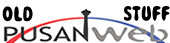How do I buy an an ad package?
To purchase ad credits for the Classifieds follow these steps
1. First, register if you haven't already done so and log in to your account. (If you have problems staying logged in, please visit the Classifieds Help page).
2. You should be taken directly to you the "Member Area" page. If you aren't click on "Member Area" at the top of the classifieds screen.
3. Click "Payment" from the left side of your screen.
4. Choose one of the ad packages and click "continue" on the next screen. This will take you to the PayPal site.
5. If you already have a PayPal account, simply log in and follow the directions. If you don't have a PayPal account, fill out your credit card information on this page and select "Continue Checkout".
Your ad credits should be immediately attributed to you account.
If you experience any problems with this service, contact [email protected] and we will assist you as best we can.